紀錄一個踩到的 Apple Known Issue。
因為 SwiftUI 是 iOS 13 以上才支援,所以使用在既有的專案要加上版本的判斷: @available。
@available(iOS 13.0, *)
struct ContentView: View {
var body: some View {
Text("Hello")
}
}
即使加上了這個保護,但卻在 iOS 12 的實機遇到了 Crash。
dyld: Library not loaded: /System/Library/Frameworks/SwiftUI.framework/SwiftUI
Reason: image not found
查了以後才知道這是個已列在 Release Notes 的問題。
解法為加上 -weak_framework SwiftUI flag to the Other Linker Flags setting in the Build Settings tab。
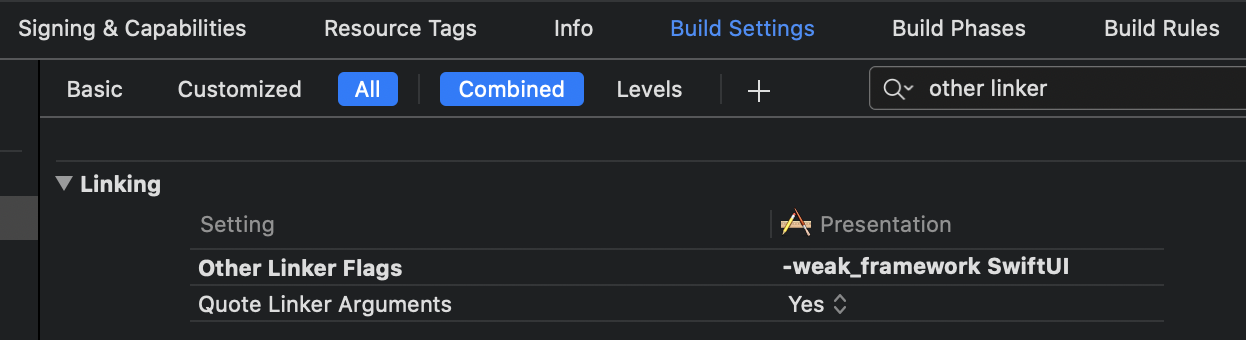
https://developer.apple.com/documentation/ios_ipados_release_notes/ios_13_release_notes
Apps containing SwiftUI inside a Swift package might not run on versions of iOS earlier than iOS 13. (53706729) Workaround: When back-deploying to an OS which doesn’t contain the SwiftUI framework, add the -weak_framework SwiftUI flag to the Other Linker Flags setting in the Build Settings tab. See Frameworks and Weak Linking for more information on weak linking a framework. This workaround doesn’t apply when using dynamically linked Swift packages which import SwiftUI.